Contact Support: 024-487-5112

Charge for community WiFi Internet with Mobile Money. By allowing users to pay for community WiFi with Mobile Money, operators ensure financial sustainability and offer a convenient, secure payment option — helping communities stay connected and thrive.
Start a community Internet service
Many millions of communities around the world have no Internet service because there is no easy access to the Internet, and no network infrastructure to share the Internet with the community. Many individuals and small businesses would like to sell a WiFi Internet service to members of a community using an ISP such as Starlink. With seven different methods to charge for the Internet service, Guest Internet can provide all the information that a person needs to start and sell an Internet service. Contact Guest Internet to request the information to start your Internet service.
The first step to start an Internet service is to have an Internet connection. Most rural
and remote communities have no ISP connection to the national infrastructure. The Space-X Company has solved this problem with the Starlink service. Starlink is a satellite Internet service that allows a small antenna to provide access to the Internet anywhere in the world.
An individual can install the Starlink antenna in a home or office to provide Internet
access.
A Starlink antenna can provide Internet for a community however some controls are
required.
- A Guest Internet WiFi controller is required to share the available bandwidth between the community members, with limits that prevent the Starlink service being overloaded. One Starlink antenna can connect between 75 and 100 people at one time when the controller is sharing the Internet service.
- WiFi network infrastructure is required to permit community users to connect to the Internet, with mobile devices over a shorter distance and homes over a longer distance.
- The person or business that has purchased the Starlink antenna and service to
provide the community with Internet access wants to charge for the service to recover the investment and operating cost of the service. The controller that
shares the service can also charge community members for the service.
The person or business that provides the Internet service for the community requires some technical knowledge. The technical information to start a community Internet service can be obtained from Guest Internet support engineers.
Community Internet service network infrastructure
An Internet WiFi service can be provided over a limited area. WiFi technology is low power and so the distances are short. Buildings and trees block the WiFi transmission so the WiFi connection will only work when the user has a clear line of sight to the WiFi antenna.
WiFi and network products are connected together to provide the WiFi service. The connection of WiFi and network products is called the network infrastructure.
There are a few popular network infrastructure configurations using a Starlink antenna. The central antenna can provide a range of 50m to 100m to mobile devices, and a range of 1Km to homes with a clear line of sight and no obstructions. The range does
not depend on the central antenna, but depends on the device that connects to the central antenna. The STAR-1 kit controller and antenna product can connect in the order of 25 users. A STAR-8 controller and wireless access point kit can connect in the
order of 75 users.
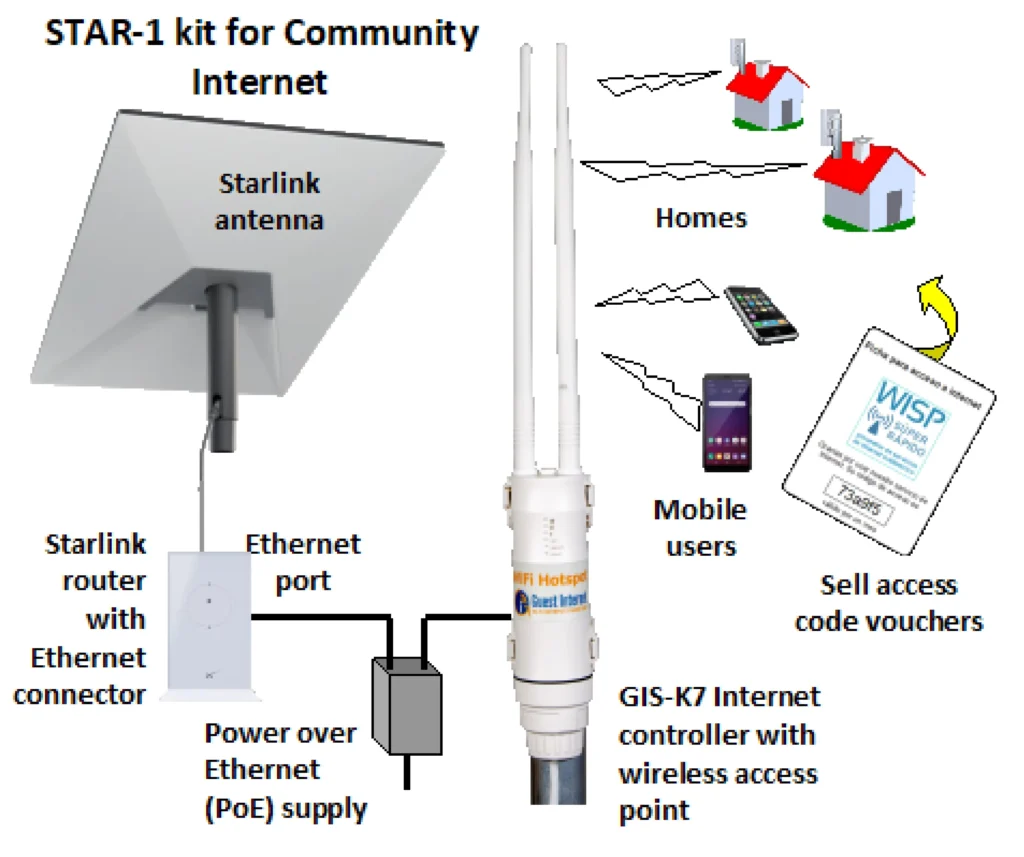
The extended network has point-to-point links to distant locations using a STAR-3 kit where another STAR-1 controller with antenna is installed to provide WiFi access. This is shown in the next diagram.
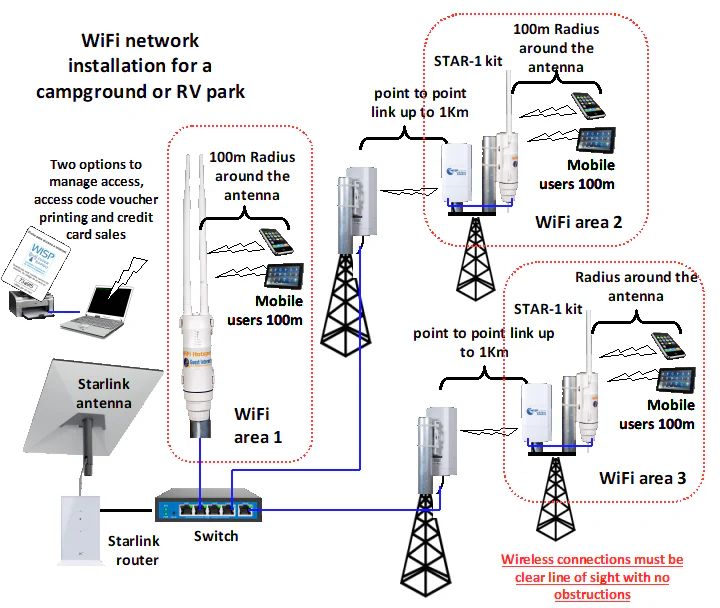
A home can be connected to the central antenna at a longer distance using the STAR-4 kit. This is shown in the next diagram.
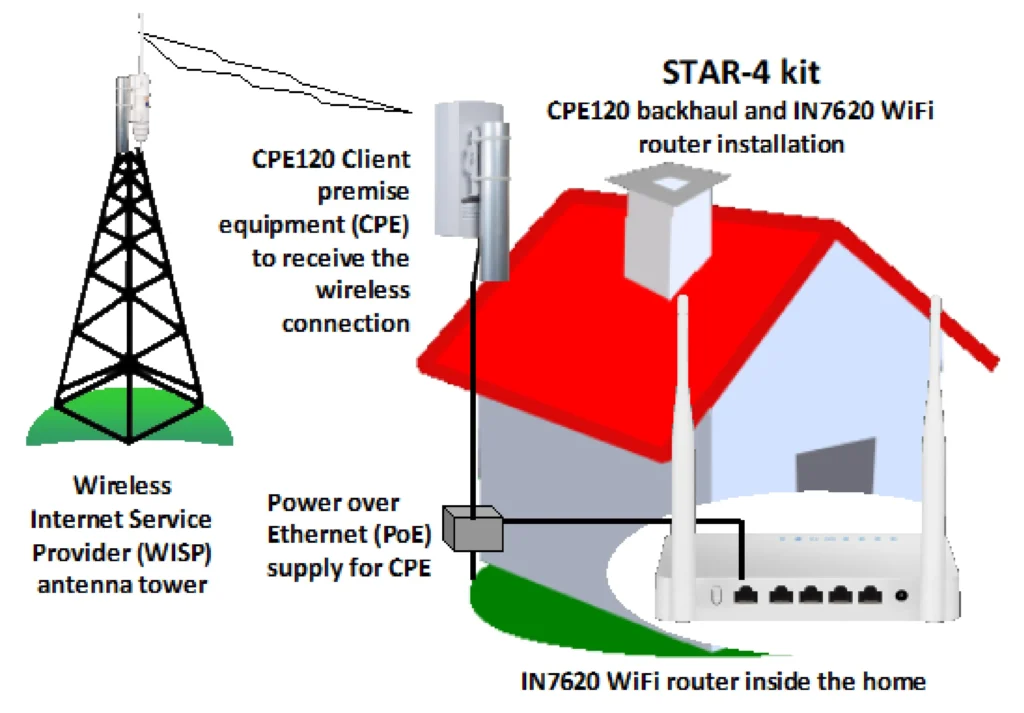
Methods of charging for the Internet service
Guest Internet controllers provide the Internet service provider with eight methods to charge for the Internet service provided to community members.
- Credit card payment using a PayPal business account (Not available with the GIS-R2).
- Print vouchers with access codes for sale.
- Point of sale terminal using the GIS-TP1 (Not available with the GIS-K7).
- Download access codes for custom printing, e.g. print scratch-off cards.
- Custom billing API for 3rd party payment systems, e.g. Mobile Money, credit card processors.
- API Integration with subscription systems, e.g. Boingo.
- 2-tier billing; free low speed and charged high speed.
Two payment methods are popular for most communities.
- Printing vouchers with access codes. Sell the vouchers for cash to community members.
- Mobile Money payments. Purchase Internet access using a mobile phone credit using the FlexiConnect payment system.
Each access code has several parameters that determine how the Internet service can be used, and how much money should be charged for the code.
- Duration that the access code can be used before it expires.
- Maximum download and upload data speed permitted for the code.
- Optional maximum download and upload data volume permitted for the code.
- Optionally allow the access code to be stopped and started to extend the time that it can be used.
- Optional start date and time after which the access code can be used.
- Number of devices that the access code can be used with, default is 1 device to prevent code sharing.
The person providing the Internet access for the community has to decide what type of service will be offered and over what area. The person must also decide how much to charge for the service to recover the cost on investment, the monthly operating costs and any other charges that have to be paid to provide the service.
Purchase Internet access using Mobile Money with FlexiConnect
Mobile Money is a popular credit payment method to purchase products and services. Credit is added to the phone account via a cash deposit, and then the phone is used to make a payment that is subtracted from the credit. This eliminates the need to carry cash to pay for products and services. We at FlexiConnect have developed the Guest Internet Mobile Money service and can be installed as a custom service for anyone that wishes to charge for the Internet service.

FlexiConnect Mobile Money system integration with the Guest Internet cloud service and payment processor
Guest Internet provides customer with a cloud service for remote monitoring and management of a single WiFi service controller, or a group of controllers. Payment systems such as FlexiConnect can connect to the Guest Internet cloud using the cloud Application Program Interface (API). The result of this integration is that a community member who wishes to purchase Internet access using Mobile Money at a network with a Guest Internet controller can do so via the Guest Internet login page.
The network infrastructure for Guest Internet WiFi Internet services with the FlexiConnect payment gateway host and the payment processor is shown in the next diagram.
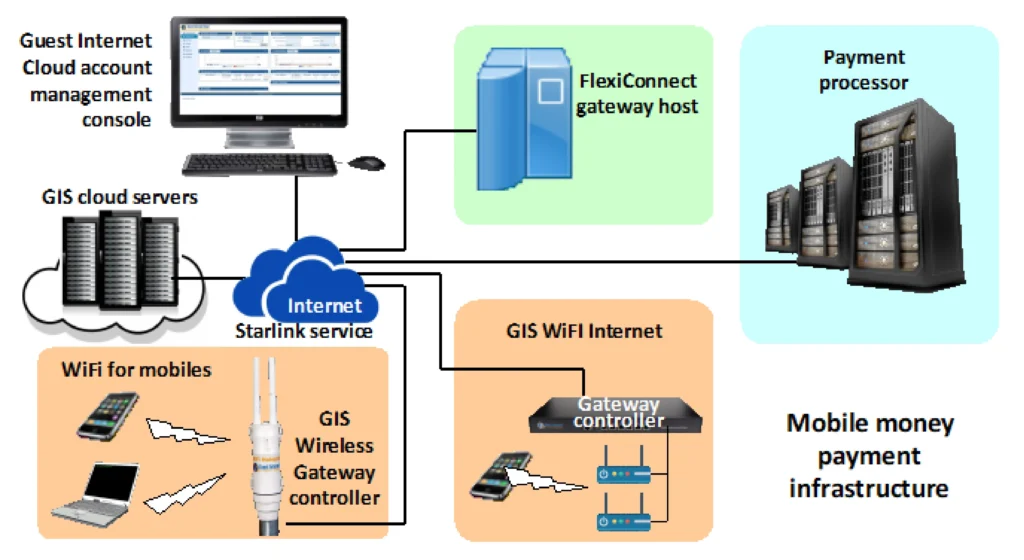
Any model of the Guest Internet controller is installed at the location where the WiFi Internet service is to be provided.
The sequence of events that occur when a user purchases Internet access is listed below.
- Connect the user device to the WiFi.
- Open the browser and see the login page.
- Select a payment, duration and data speed option from the list.
- The user request is sent to the FlexiConnect to the gateway host.
- The user makes the payment via the FlexiConnect host using the mobile phone.
- The FlexiConnect host communicates with the payment processor to receive the payment.
- When the payment is received the FlexiConnect host communicates with the Guest Internet cloud to request an access code that corresponds with the purchase made by the user.
- The access code is sent from the GIS cloud to FlexiConnect.
- FlexiConnect sends the code to the users phone via SMS message.
- The user receives the code.
- The user can connect to the Guest Internet page any time using the code.
- When the code is entered to the Guest Internet controller login page it authenticates the code with the GIS cloud.
- After authentication the user is connected to the Internet.
- The user can use the code many times until the duration of the code expires.
Follow the sequence of events in the next diagram.
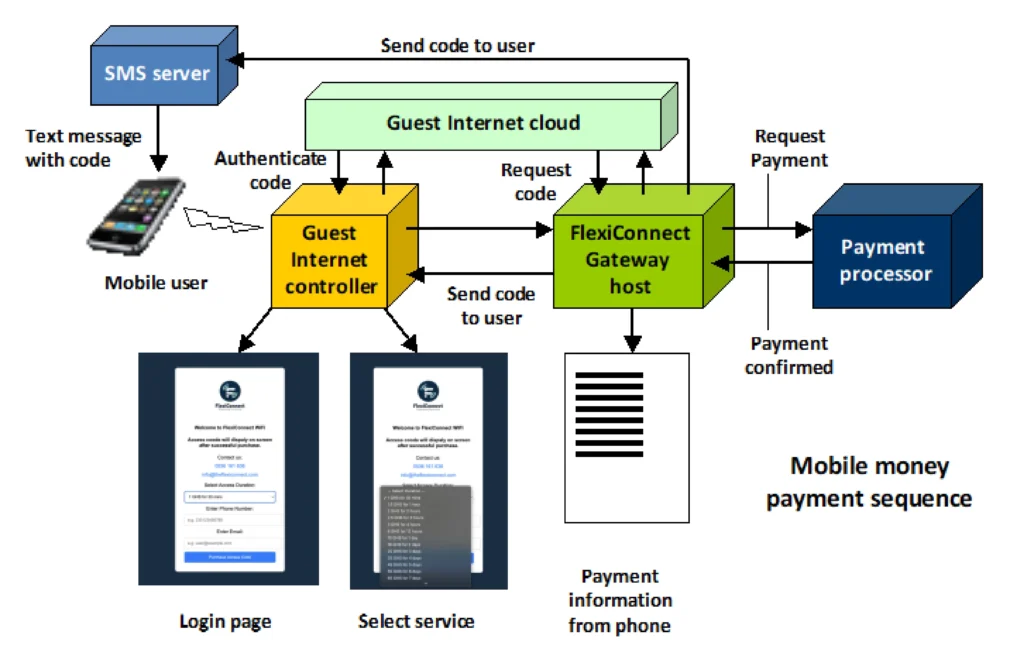
Procedure to purchase Internet access using Mobile Money
Mobile Money is a popular credit payment method to purchase products and services. Credit is added to the phone account via a cash deposit, and then the phone is used to make a payment that is subtracted from the credit. This eliminates the need to carry cash to pay for products and services. The Guest Internet Mobile Money service was developed by FlexiConnect and can be installed by them as a custom service for anyone that wishes to charge for the Internet service. The FlexiConnect procedure to make a purchase is shown in the following screens:
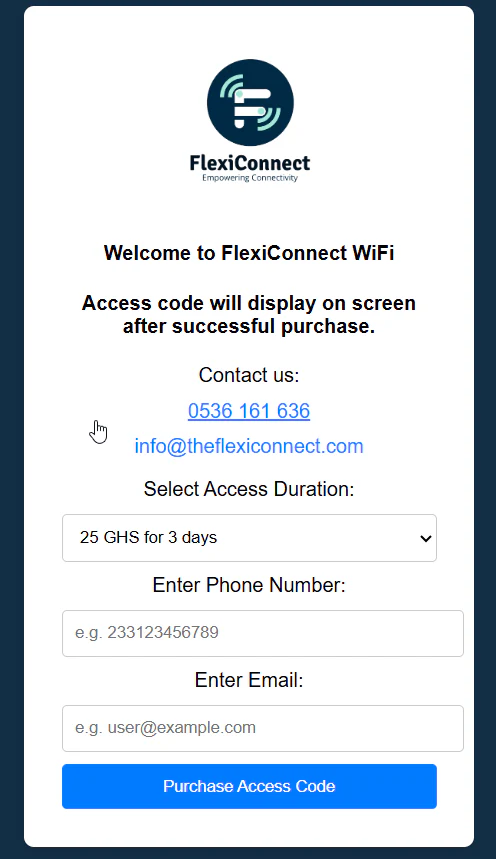
STEP 1: Connect to the WiFi, open a new browser tab then open the login page.
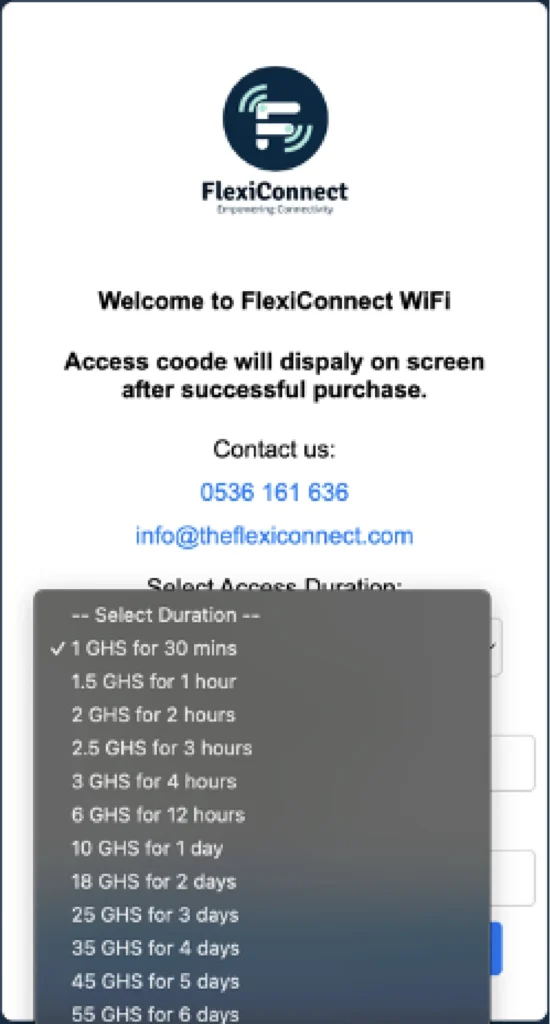
STEP 2: Click the drop-down menu to see the purchase options for Internet access. Enter the phone number then email. Click the purchase access code button.
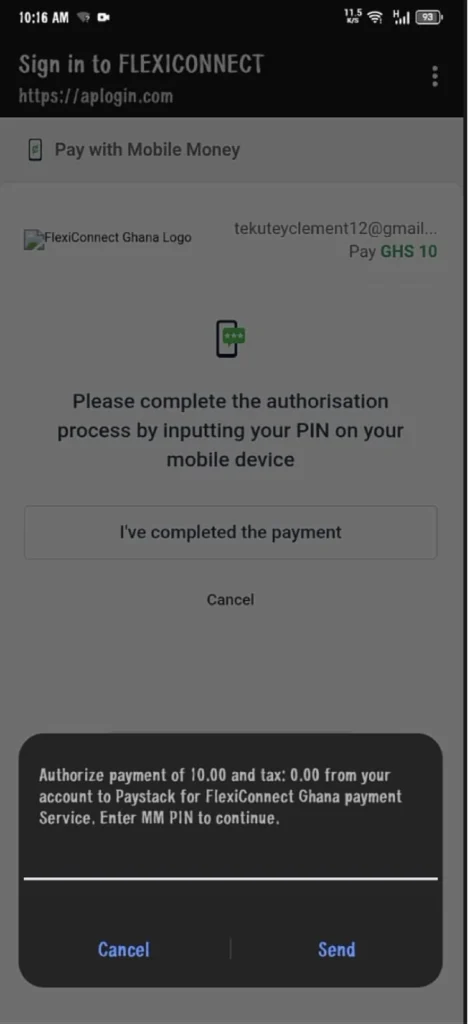
STEP 3: Request to authorize the transaction, the user must open the keypad to enter the PIN.
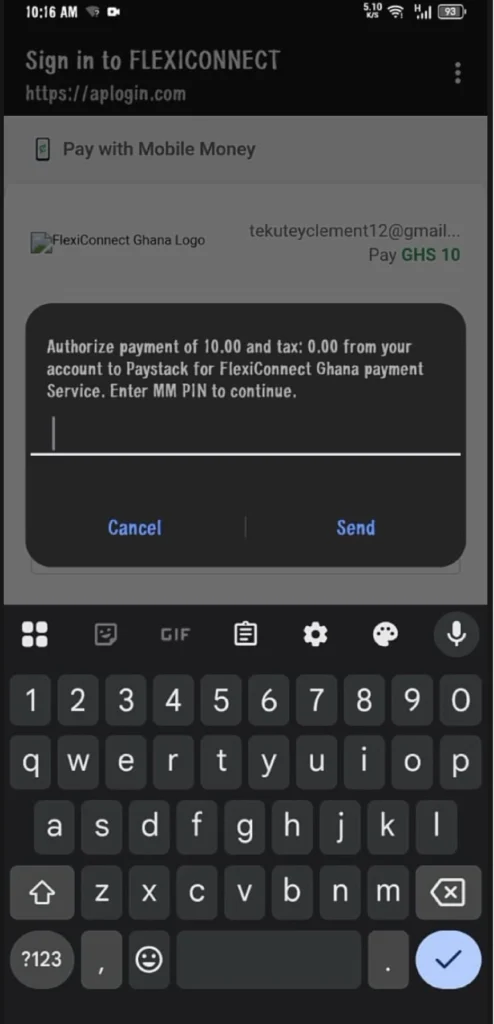
STEP 4: Enter the PIN on the keypad to initiate the authorization process then click the ‘send’ button.
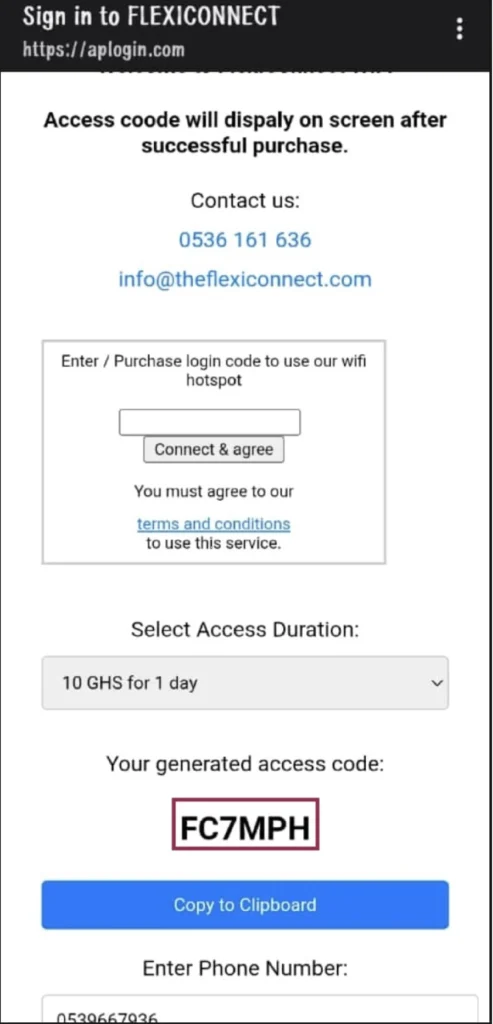
STEP 5: After the transaction is successfully completed and payment made the Internet access code is shown on the mobile device screen, and is also sent as a text message to the mobile device. The user can login to the Internet at any time until the duration of the code expires.
The screens that demonstrate the user login process can be customized as part of the customers deployment process. FlexiConnect can provide an additional quote for screen customization.
How can a Guest Internet customer implement a Mobile Money payment system?
If you wish to sell Internet service by charging with mobile money then you must provide the following information to start the process.
- Please provide information about a Payment Services Gateway provider in your country.
- Please provide a contact with the MNO (mobile network operator) in your country that you want to use.
- Please provide API documentation from the MNO (mobile network operator) in your country.
We can only proceed to help you when we have the information listed above.
A Guest Internet customer that wishes to add a Mobile Money payment system for a community WiFi Internet service should contact us today.